Editor's review
With many files and folders cluttering your desktop, it’s increasingly getting difficult for users to organize their documents in a proper way. If you try to manage all these files manually, you would surely be wasting a lot of time and efforts. However, all the hassles in managing your documents can be thrashed out by using a suitable utility for the purpose. Undoubtedly, you can find a number of such utilities over the web, but selecting the best one for you would be a bit problematic. There’s actually no need to get into all such troubles for finding a handy organizer tool as you could straight away download Maple 6.2. It enables you to build hierarchical trees in order to store your information like notes, documents, and images. Different Nodes and sub nodes can be added to the tree, and you can assign different documents to every node.
The Maple on launch displays a neat interface which serves well in organizing files with specific heads or categories. At beginning it provides you with Root with Tree panel on left, to which you can add new nodes and create or copy your entire documents within it. It provides workspace somewhat alike to MS Word as you can create and customize file text within it as similar to Word. While you create nodes and siblings, you can give the desired name, copy-paste them to another tree, and perform various other functions. Further, the document created within each node can be copied to another location, and printed, with ease. With text part, you can copy-paste, write, set font, customize text formatting, perform spell-check, find and replace, set alignments, insert tables, paragraph, and utilize different other options as can also be seen within MS Word. Moreover, you can expand and collapse the tree-view and save the tree file with desired name and location.
In addition, the Maple 6.2 allows you to create and organize documents in tree form making it easier to access the required one instantly. The program serves you with its wonderful document organizing features and keeps you free from the tensions of organizing documents at your own, for which it’s been assigned with 3.5 rating points.


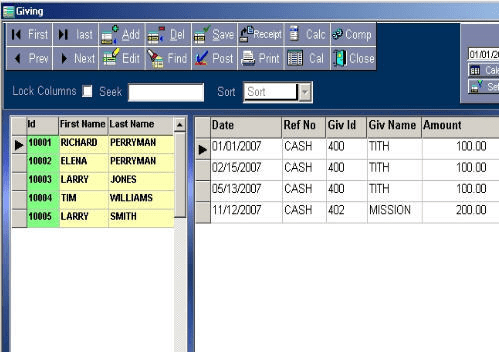
User comments